Creating beautiful, high-converting Dubsado proposals doesn’t have to be complicated or time-consuming. If you’re still sending PDFs or plain-text emails with your pricing, it might be time to level up your process. A thoughtfully designed Dubsado proposal not only shows off your services, it shows off your professionalism, your attention to detail, and your client experience before you’ve even been hired.
And with Dubsado’s proposal builder, you don’t need a design degree to make something that feels aligned, elevated, and easy to say yes to.
👉 Want a step-by-step walkthrough? Watch this free workshop where I show you exactly how to create beautiful proposals in Dubsado that convert and look amazing on mobile.
Let’s talk about what makes a Dubsado proposal actually work – and how to build one that feels like an extension of your brand.
Why a Beautiful Dubsado Proposal Matters (More Than You Think)
Anyone can send a list of services. But a strategic proposal? That’s what makes you memorable.
Your proposal is often the first full impression a lead gets of your business. When it’s aligned with your brand, both visually and strategically, it builds trust, reinforces credibility, and helps you stand out from the sea of lookalike service providers.
And yes, it can still be automated!
With Dubsado, you can send polished, on-brand proposals and automate the client journey from “I’m interested” to “I’m booked”… without sacrificing personality or design.
Prep Your Templates
Before you dive into drag-and-drop mode, set yourself up for success:
- Clean up your packages. Make sure each package is named clearly and categorized. This helps you track income later and makes proposal building smoother.
- Set up your contracts. Use smart fields instead of open-ended blanks so your proposals can automatically pull in the right info.
- Get your payment plans in place. You’ll thank yourself later when it’s time to send invoices without rewriting them every time.
Tips for Designing Proposals in Dubsado
Here’s where strategy meets design. A few things I always keep in mind when building proposals for clients (and for my own business):
1. Use Containers Like a Designer
Containers control the layout, but also the flow. Think of them as flexible building blocks. Stack them to mimic a website layout, layer in visuals, or break up content into bite-sized, scannable sections.
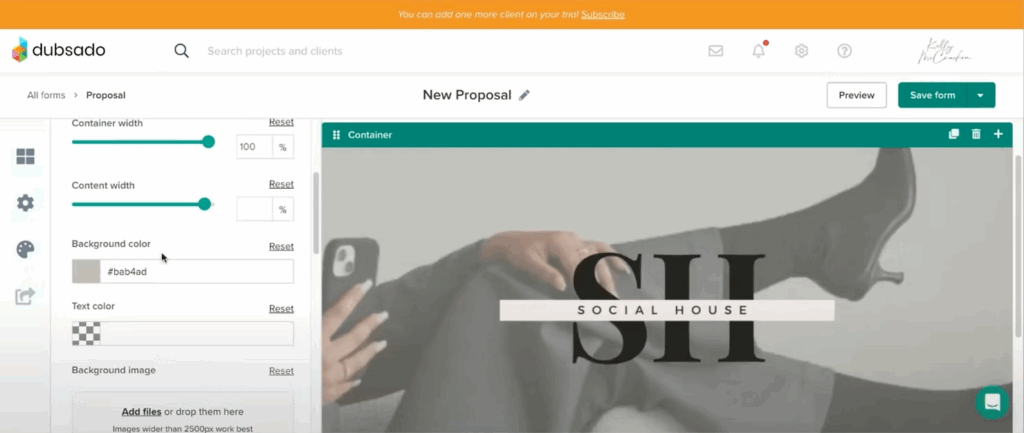
2. Lead With Your Premium Offer
Start with your highest-priced package to create a price anchor. It sets a psychological benchmark and helps position your mid-range offers as more approachable.
Pro tip: If you want more design flexibility, you can copy and paste package details manually instead of using the “Add Package” button.
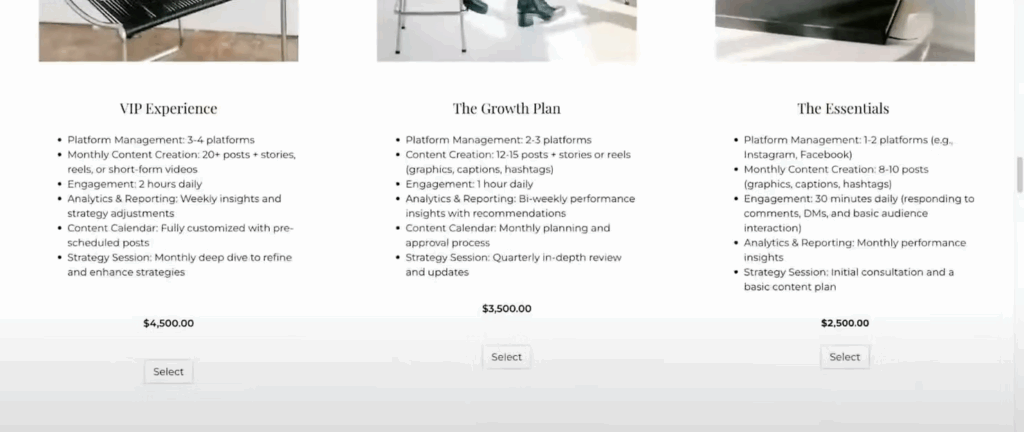
3. Personalize With Smart Fields
Dubsado’s smart fields let you pull in your client’s name, project details, and other info automatically. It feels personal… without the extra effort.
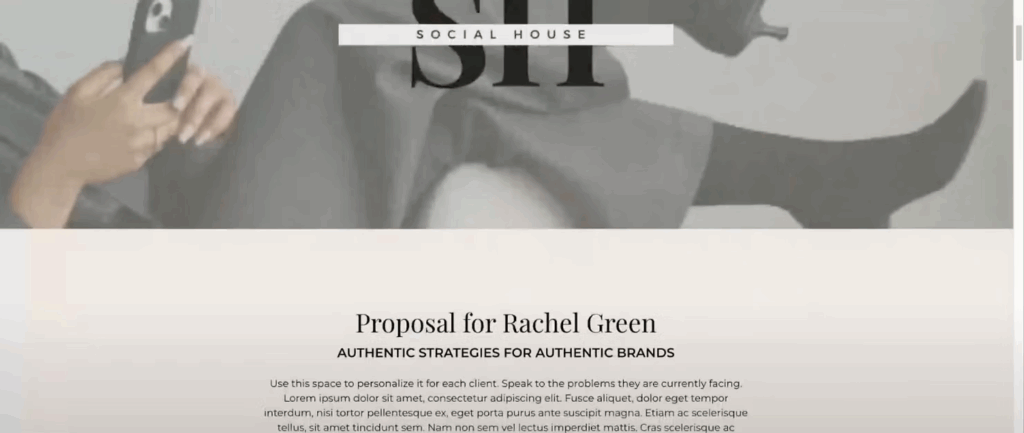
4. Layer Like a Pro
Use background images, color blocks, and text overlays to create visual interest. It’s a simple way to add depth and polish without overwhelming the reader.
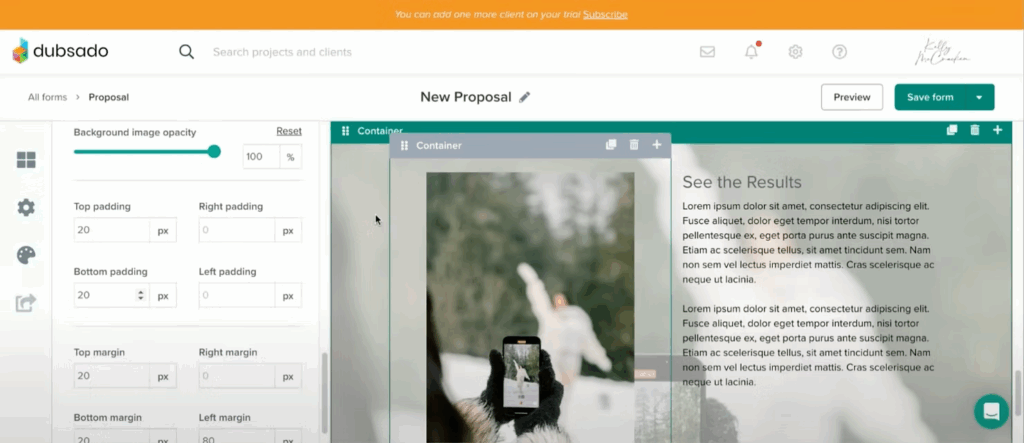
5. Mobile Matters for your Dubsado Proposal
Design with small screens in mind. Left-to-right layout logic works best for stacking on mobile, and keeping content short ensures it’s easy to read on the go.
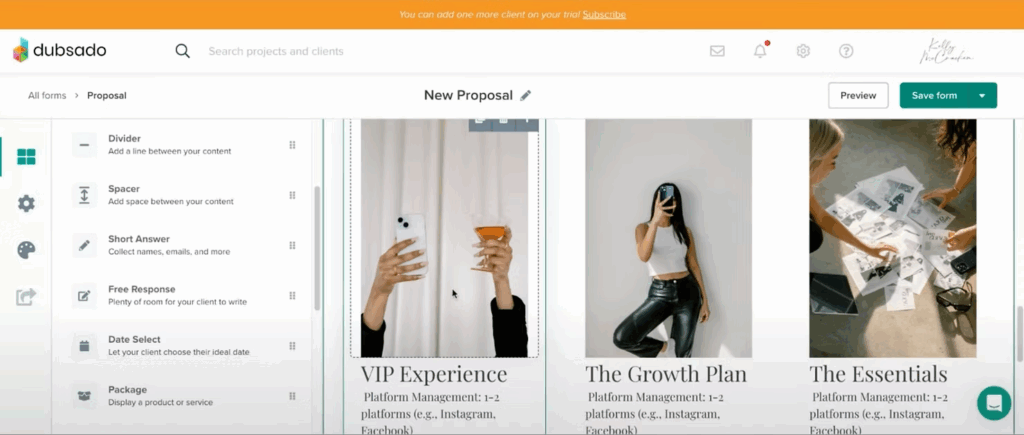
6. Add Social Proof
Include testimonials, client wins, or quick stats (like “Booked out for 6 months after working with us”) to build trust and reinforce your value.
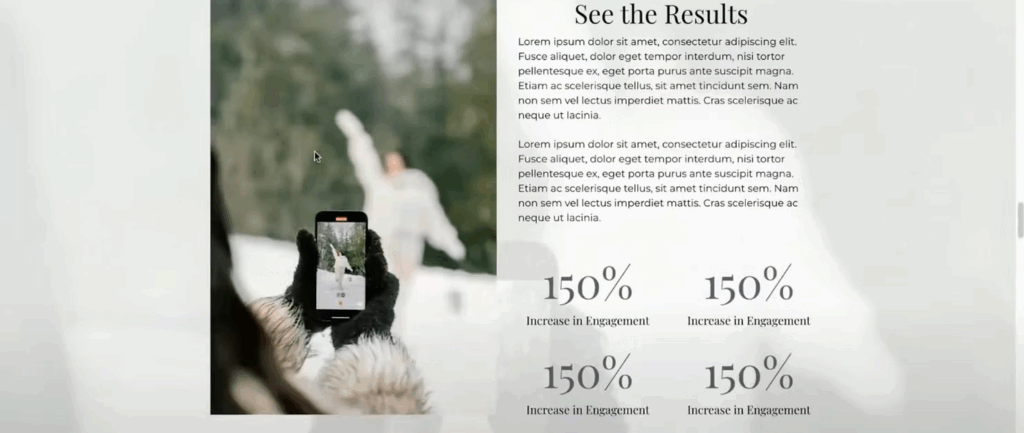
A Few Advanced Tricks
- Add a gif: Dubsado doesn’t support video, but gifs can bring subtle movement to the background of your proposal.
- Match your site’s branding: Use consistent fonts, colors, and visual elements so it feels like part of your brand, not a generic form.
- Avoid editable contract fields: Collect key client info inside the proposal instead, so the contract is locked and ready to go when they sign.
Want a Dubsado Proposal That Works and Looks Good?
If you’ve been meaning to revamp your proposals (but keep putting it off), I’ve got you:
- You can grab one of my done-for-you Dubsado proposal templates
- Or we can work together to create something fully custom that mirrors your brand and books dream clients with ease.
Either way, your proposal should be doing more than listing your services. It should be selling them. Beautifully.
Ready to level up your client experience?
Let’s talk about your Dubsado setup.
👉 And don’t forget to watch this free workshop, where I walk you through exactly how to design a beautiful proposal in Dubsado that not only converts but looks polished and professional on every device. It’s packed with tips you can implement right away.
Other posts you may like...
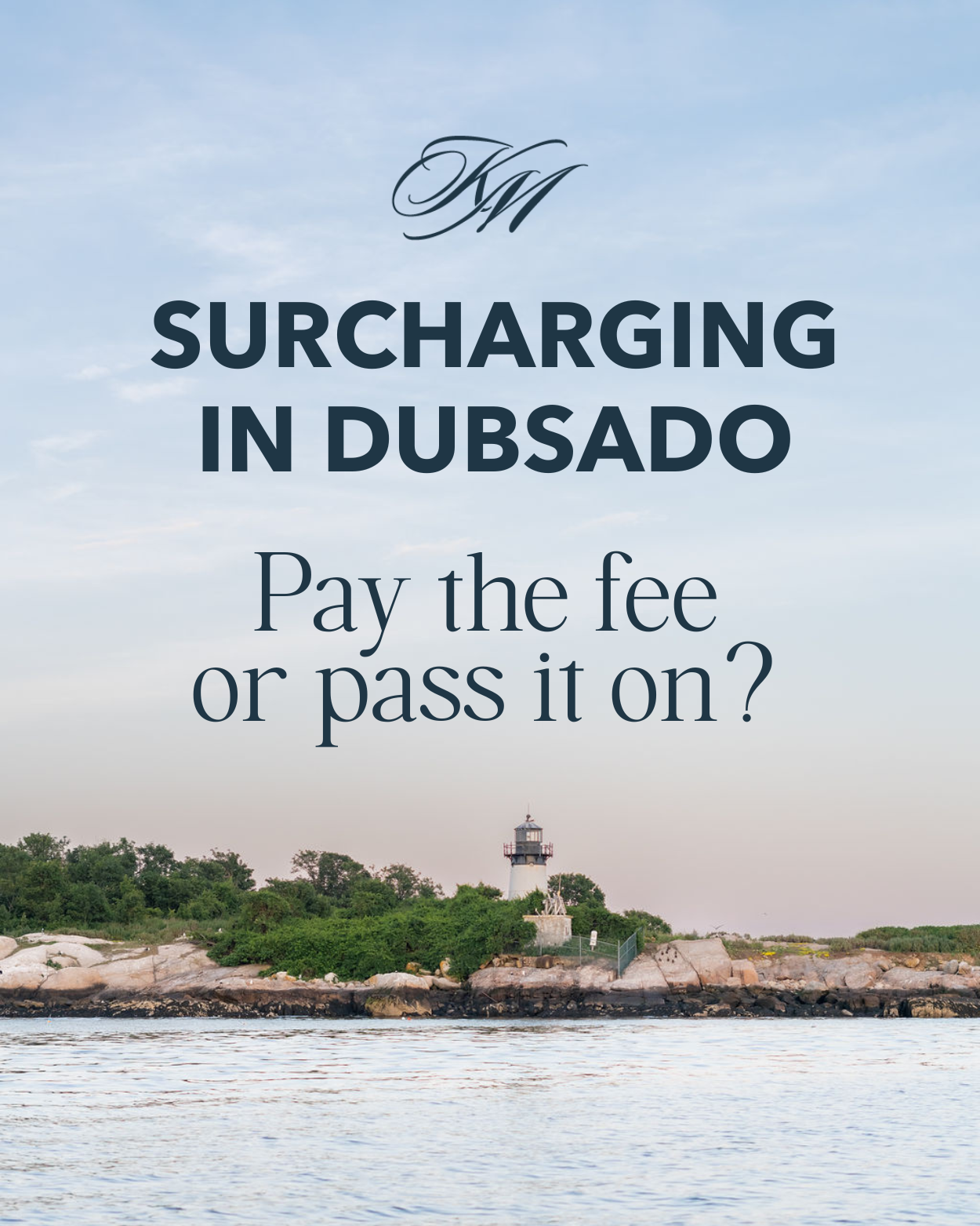
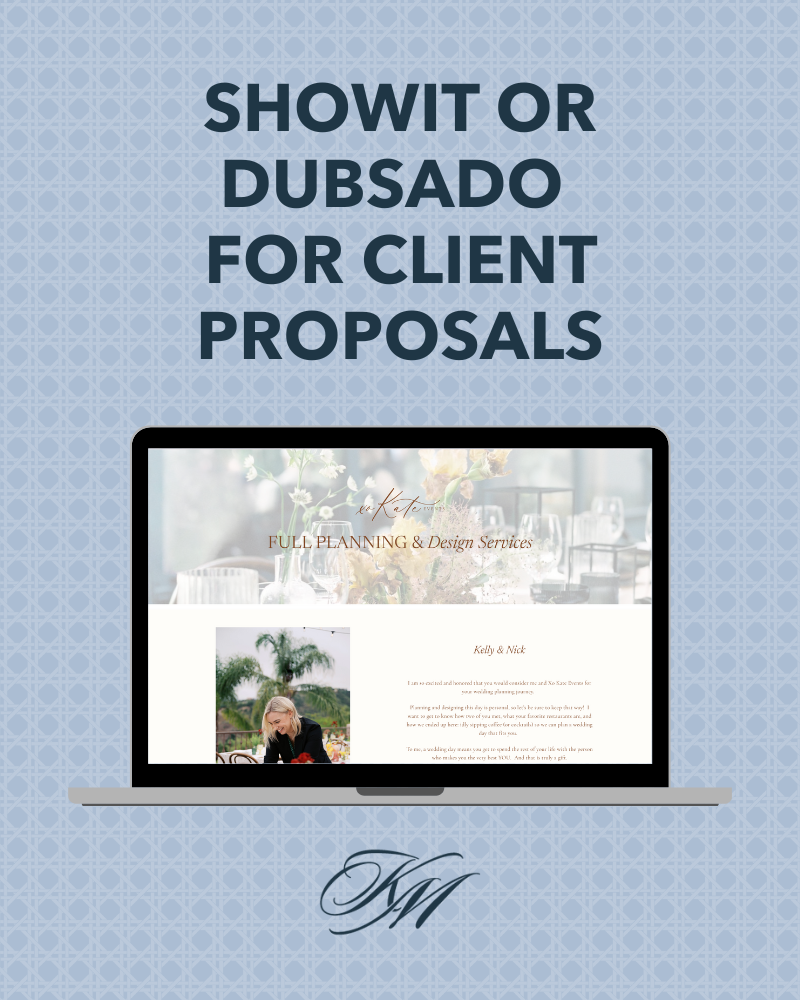




We should team up!
And if you still have questions about how to set up Dubsado…
Your expertise belongs in your craft more than your CRM. Bringing in a pro to do the strategic thinking and heavy lifting means that you’re never stuck Googling, experimenting, or muddling through something that only kind of works.
When you book a Dubsado setup for your business, we get to skip right over any implementation growing pains or learning just for learning’s sake. As a Certified Dubsado Specialist, I build exactly what you need, and then show you exactly what you need to do to keep the system running smoothly.
Strategic systems that manage all the details and free you up to grow
Custom Dubsado strategy and setup for small business owners
Chart your course
home
about
services
blog
results
shop
contact
© 2021 - 2026 Kelly McCracken | Brand & Website Design by J. Ashley Innovations | Copywriting by Little Flame Creative | Photos by Kaitlyn Casso Creations | Privacy Policy | Terms of Use